Howdy, Stranger!
It looks like you're new here. If you want to get involved, click one of these buttons!
Categories
In this Discussion
- Rafael Maricca (LMD) July 2025
All LMD 2025 installers fail.
All the 2025.1 offline installers fail, as does the universal installer. After the initial selections, the offline installer will say Downloading additional files, and then after a minute or two it displays an error screen that says Server certificate invalid or not present.
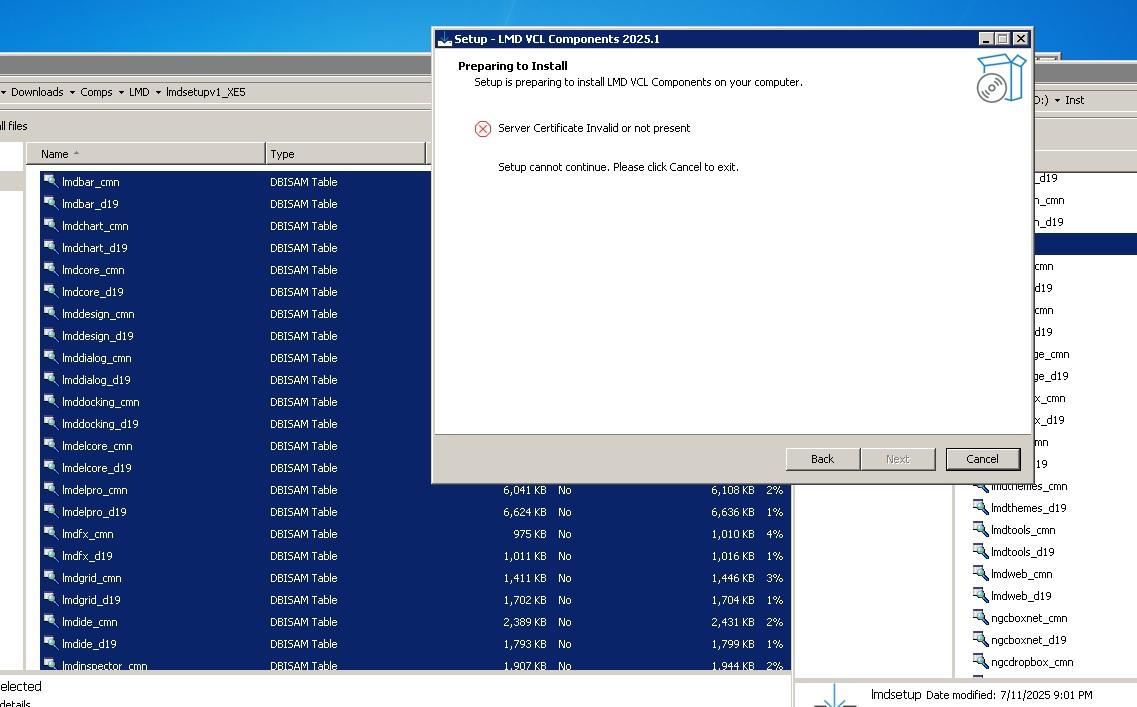
The LMD 2024 offline installers work, so I've used them in the meantime.
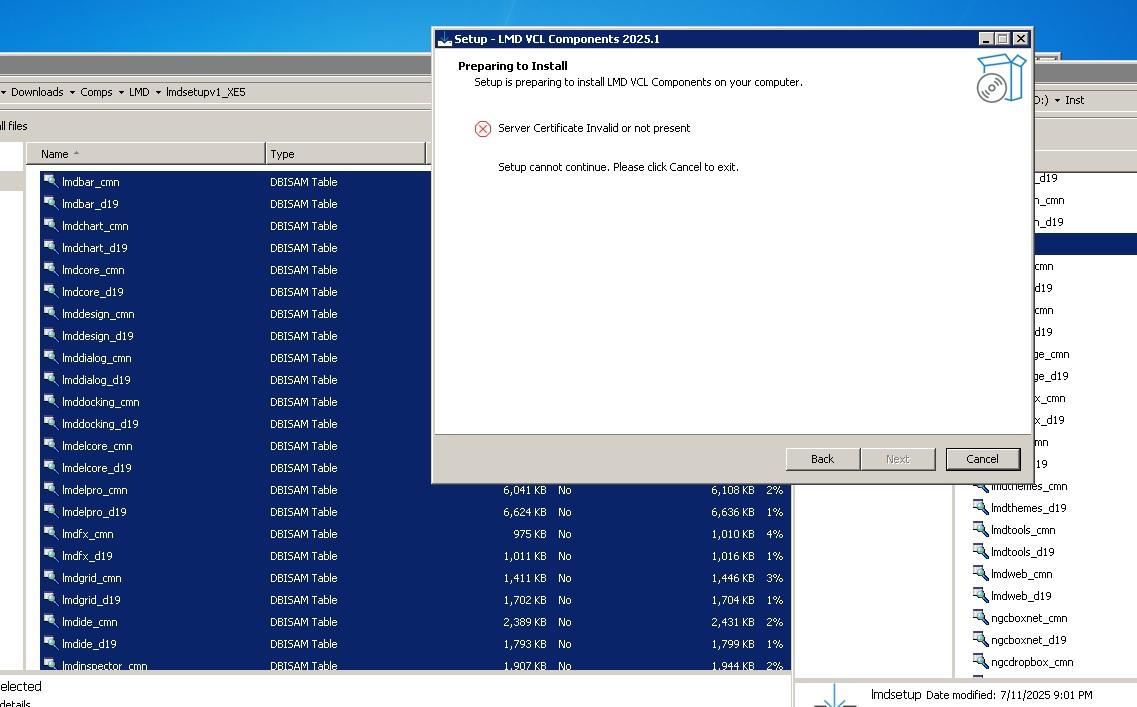
jpg

jpg

lmderr1.jpg
168K

Comments
>> that says Server certificate invalid or not present.<<
Regarding the certificate error: The issue has not been reported previously. After reviewing your screenshot, we conducted further research. Could it be that you are still using a very old version of Windows (e.g., Windows 7 or a corresponding Windows Server version)? The issue has only been addressed in the Innosetup groups in connection with old Windows versions, such as here:
https://groups.google.com/g/innosetup/c/nUXRFj7k9rk
Since http support is not an option, we have provided the option of downloading files offline.
About the offline installers:
As you correctly noted, our offline installers are universal installers that only contain a few pre-delivered data files for a specific IDE (in all cases, it is the identical lmdsetup.exe). However, the installation program continues to work according to the general logic that missing files are downloaded. So, for example, if you use the offline installer for XE3 and select XE5, additional files will be downloaded. Each time they are started, the installers attempt to detect all existing installations for specific IDEs and automatically include them in the current installation process.
For example, if you install version 2025.1 for XE3 first using the offline installer and then at a later time run XE5 installer of same version, it will recognize the installation for XE3, add it to the IDE list, and attempt to update all files. The XE5 offline installer will therefore try to download XE3 data files.
Workaround if you want to use precompiled versions: You can combine the data files from different offline installation packages of the same version into a single folder and then run the EXE installer from that folder (as mentioned above, exe is identical and can be overwritten). If all the required files are found locally, no download will be attempted. Therefore, add files for all IDEs you use (e.g. download both XE3 and XE5 files and combine them into one folder).
Another workaround is, of course, to use the source code version and create the libraries manually (compile the project group and install the design time packages).
LMD VCL Complete users can simply clone the GIT repo and perform fully automated IDE- and package-specific installations.